 Upgrade to Windows 7 Home Premium. Windows 7 Home Premium makes it easy to create a home network and share all of your favorite photos, videos, and music. You can even watch, pause, rewind, and record TV. Get the best entertainment experience with Windows 7 Home Premium. Do you use your PC for work, run Windows XP programs, or require enhanced security? Consider Windows 7 Professional.
Upgrade to Windows 7 Home Premium. Windows 7 Home Premium makes it easy to create a home network and share all of your favorite photos, videos, and music. You can even watch, pause, rewind, and record TV. Get the best entertainment experience with Windows 7 Home Premium. Do you use your PC for work, run Windows XP programs, or require enhanced security? Consider Windows 7 Professional.
Windows 7 Home Premium is designed to make your PC simpler--to be more reliable, more responsive and to make the things you do every day on your PC easier. Click to enlarge.
Upgrade to Windows 7
All editions of Windows XP and Windows Vista qualify you to upgrade.
1. Choose your edition of Windows 7
Explore key features and choose the edition that's best for you. Be sure to check the expanded list of extended features in Windows 7 Home Premium, Windows 7 Professional, and Windows 7 Ultimate. System requiremen ts vary for each edition of Windows 7 because some features might require special hardware.
ts vary for each edition of Windows 7 because some features might require special hardware.
2. See if your PC has what it takes to run Windows 7
In general, if your PC can run Windows Vista it can run Windows 7. To make sure, download and run the Windows 7 Upgrade Advisor to do a quick check. If you want certain features, such as HomeGroup or Windows Media Center, check to see if your PC has the hardware that's needed.
3. Check which operating system your PC is currently running
How you make the move to Windows 7 depends on your current operating system.
* Windows Vista
The transition to Windows 7 should be pretty smooth, although you may need to update your system to the latest service pack first.
* Windows XP (or any other operating system)
We recommend that you experience Windows 7 on a new PC. While we don't recommend it, you can opt to upgrade your current PC from Windows XP or another operating system to Windows 7. We recommend that you get help with this process from your local computer service provider. You'll need to back up your current files and settings, perform a custom (clean) installation, and then reinstall your files, settings, and programs.
Product Features
* Windows 7 Home Premium (includes 32-bit & 64-bit versions) makes it easy to create a home network and share all of your favorite photos, videos, and music--you can even watch, pause, rewind, and record TV
* Make the things you do every day easier with improved desktop navigation
* Start programs faster and more easily, and quickly find the documents you use most often
* Make your web experience faster, easier and safer than ever with Internet Explorer 8
* Easily create a home network and connect your PCs to a printer with HomeGroup
.(Amazon)
Read More...
.jpg)
Do you have a corrupt hard drive or one that no longer mounts? Are other tools failing to even recognize your bad drive? Data Rescue II is the best data-recovery utility on the market for recovering files from a problem hard drive. Other utilities can cause more damage to your hard drive and files by trying to "fix" the problem, instead of focusing on recovering your files. Do not use a repair utility until you've safely recovered your important files over to a safe location. Data Rescue II should be your first option to recover your important data, before you try any risky "repair" utility.
New Features:
* Brand new all Cocoa-based GUI user interface
* Assistant mode and Expert mode operation
* Drag-and-drop recovery and double-click to open single files
* Optimized for Tiger; runs on Panther and Jaguar
* Supports 10 times more file types for content scans than Data Rescue X
* New Deleted Files scan, much faster and more capable for finding deleted files
* Integrated Thorough and Content scans; does both in one scan
* Faster scanning and recovery
* More reliable file recovery algorithms
* Authorization is retained; the user's password is needed only once, when launching the first time
Product Description
The best data recovery software for the Mac platform has just gotten better with the new and improved Data Rescue II. Do you have a corrupt hard drive or one that no longer mounts? Are other tools failing to even recognize your bad drive? Data Rescue II is the best data recovery utility on the market for recovering files from a problem hard drive. Other utilities can cause more damage to your hard drive and files by trying to 'fix' the problem, instead of focusing on recovering your files. Do not use a repair utility until you've safely recovered your important files over to a safe location. Data Rescue II should be your first option to recover your important data, before you try any risky "repair" utility.
Product Features
* Data recovery software for recovering files from a problem hard drive
* New all Cocoa-based GUI user interface; faster scanning and recovery
* Assistant mode and Expert mode operation; drag-and-drop recovery
* Supports 10 times more file types for content scans than Data Rescue X
* Optimized for Tiger; runs on Panther and Jaguar
Read More...
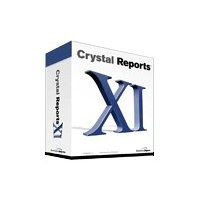
Crystalreports.com is a FREE NEW feature in Crystal Reports XI. Upgrade now or purchase the full version of Crystal Reports XI to start sharing your reports today! Crystalreports.com is a web-based report viewing platform that allows you to securely publish and share Crystal Reports over the web. All you need is a Crystal Reports XI key code to activate your account and instantly start sharing your Crystal Reports over the web. Crystalreports.com is designed to provide instant access without the need for IT resources or capital budgets. It’s a web-based platform that is simple to use and leverages an organization’s existing investment in Crystal Reports. To find out more or sign up today visit www.crystalreports.com
System Requirements
* Platform: Windows 2000 / XP
* Media: CD-ROM
* Item Quantity: 1
Product Features
* Intelligent charting
* Includes 5 Named Licenses of Crystal Reports 11 Server
* Updated report designer
* Dynamic cascading prompts
* Updated drivers
Read More...
 Meet Bento® 2, the new version of the wildly popular personal database from FileMaker® that's as easy to use as your Mac. Now you can organize everything - from contacts and calendars, to emails and events, to files and photos ¿ all in one place. For Mac OS X Leopard only. Highlights ¿ Organizes contacts, calendars, emails, events, files and photos - all in one place ¿ Super-easy to learn and use ¿ Links directly to Mac OS X Address Book, iCal, and Apple Mail ¿ Works with iPhone, iPod Touch and Mobile Me through Address Book and iCal ¿ Works seamlessly with Excel and Numbers ¿ Comes with more than 20 ready-to-use templates and themes Bring together Address Book, iCal, Apple Mail, and more! From contacts and calendars, to emails and events, to files and photos, you can organize just about every type of information you have ¿ all in one place.
Meet Bento® 2, the new version of the wildly popular personal database from FileMaker® that's as easy to use as your Mac. Now you can organize everything - from contacts and calendars, to emails and events, to files and photos ¿ all in one place. For Mac OS X Leopard only. Highlights ¿ Organizes contacts, calendars, emails, events, files and photos - all in one place ¿ Super-easy to learn and use ¿ Links directly to Mac OS X Address Book, iCal, and Apple Mail ¿ Works with iPhone, iPod Touch and Mobile Me through Address Book and iCal ¿ Works seamlessly with Excel and Numbers ¿ Comes with more than 20 ready-to-use templates and themes Bring together Address Book, iCal, Apple Mail, and more! From contacts and calendars, to emails and events, to files and photos, you can organize just about every type of information you have ¿ all in one place.
The perfect complement to Excel and Numbers. If you¿re managing lists in Microsoft Excel or iWork Numbers, you can easily bring them into Bento to view your information in beautiful Bento forms, get easy iTunes-style searching, instant sorting, quick summary stats, and much more! Get organized with style. Even if you're brand new to the Mac community or to databases, it's never been easier to get organized thanks to ready-to-use templates and elegant themes designed by Mac artists.
Use Bento to organize all the details of your busy life!
* Manage unlimited contact details
* Link important emails to people, projects and events
* Coordinate events, parties and fundraisers
* Track projects, assignments, and deadlines
* Prioritize to-do lists and action items
* Catalog inventory, donations and items for sales
* Record hours worked and payments due
* Assign ratings to service providers and sellers
* Create libraries for music, movies, and media
* Organize files and photos with related contacts, projects and events
Read More...
 Small business accounting software that makes accounting easy with tools to organize your finances all in one place.
Small business accounting software that makes accounting easy with tools to organize your finances all in one place.
Track sales & expenses
Get rid of the piles of paperwork. Easily enter customer payments & bills from vendors. Since QuickBooks organizes everything in one place, you'll be able to access all past payments & bills for each customer and vendor with just a few clicks.
Pay bills & print checks
Easily create and print checks. Aggregate all your checks to be paid and print them in one batch. QuickBooks will keep track of each check so you can keep tabs on where your money is going.
Create & e-mail invoices
Use the data you already have in QuickBooks--such as customer contact info & products/services--to make creating invoiced a snap. Choose from pre-designed QuickBooks templates or customize the layout yourself.
Organize data on customers, vendors, and employees all in one place
No more hunting through piles of files or trying to remember where you stashed that important paper. QuickBooks organizes all your important small business information in one place, giving you easy access to a complete picture of your business.
Import data from Excel, Quicken/ Quicken for Mac, and Microsoft Office Accounting
Get up and running fast by importing data from the tool you use to track your finances now. However little or much data you currently have, you won't have to start over from scratch.
Save time & be more efficient
Reduce data entry by downloading your bank & credit card transactions into QuickBooks
Save time and avoid data entry errors. Instead of typing in your bank and credit card transactions, download them securely from over 3000 participating financial institutions and easily import them into QuickBooks.
Enter bills and set due-date reminders
QuickBooks helps you ensure you pay your bills on time. Record bills as they come and set a reminder to make sure you pay before the due date.
Export data into Excel
Export data from QuickBooks reports to Excel spreadsheets so that you can do more complex analysis or graphing in Excel.
Track international sales & expenses with multiple currency support
QuickBooks supports all global currencies and does all the currency calculations for you. You can even download exchange rates or do wire transfers from right in QuickBooks.
Manage products & inventory
Create purchase orders
You can create purchase orders in seconds by selecting from vendors and inventory already in your QuickBooks. When you get the inventory in-house and record it in QuickBooks, QuickBooks will remember you have an open purchase order and automatically match the PO to the inventory bill.
Track inventory
Easily track your inventory to avoid overbuying and backorders. Indicate re-order points for each inventory good and turn on reminders to automatically let you know when its time to reorder.
Advanced Tools to track raw & finished goods
QuickBooks Premier and Enterprise Solutions help you address your more complex inventory & product management needs including: tracking both raw materials & finished goods, adjusting inventory as you creating bills of material (BOMs), and receiving inventory in one unit of measure and selling in another.
Monitor performance & gain insights
Generate reports with one click to see how your business is doing
Get pre-designed, customizable business reports to gain insights into your business. See all available reports in one screen to easily choose the right one. Drill down with one click to see the detail behind the numbers. Export any report to Excel--your QuickBooks formatting and formulas go with it. Access industry-specific reports In QuickBooks Premier and Enterprise Solutions.
Create budgets to keep your business on track
Create a working budget automatically, based on your recent spending history. Adjust figures individually or across line items. The spreadsheet-style format makes it easy to see the results of your changes. Refer back to the budget to see how your actual spending compares to your original budget.
Get a real-time snapshot of your business, in one central location with the Company Snapshot
Stay on top of your business- see who owes you money, who you owe money to, important reminders, and income/expense performance, all in one centralized location
Easily create a business plan; Forecast sales and expenses
Build a professional business plan quickly by answering step-by-step questions. QuickBooks fills in the numbers based on your QuickBooks data. You can export the projections to Excel for further analysis or save it as a PDF file. Click a button to create a forecast of income and expenses for the coming year, based on your existing QuickBooks data. Increase or decrease line items by any percentage to adjust for future changes.
Read More...
 Norton 360 Version 3.0 offers proven performance, delivering today's fastest and lightest all-in-one solution for protecting your PC and all your online activities. It protects against viruses, worms, hackers, and botnets, safeguards against online identity theft, protects important files, and keeps your PC tuned and running at peak performance. Completely automated and easy to use, Norton 360 works quietly in the background, with virtually no impact on PC performance, to provide comprehensive protection for everything computer users care about. By offering an unmatched combination of performance and protection, it helps you get the most out of your PC and your online experience.
Norton 360 Version 3.0 offers proven performance, delivering today's fastest and lightest all-in-one solution for protecting your PC and all your online activities. It protects against viruses, worms, hackers, and botnets, safeguards against online identity theft, protects important files, and keeps your PC tuned and running at peak performance. Completely automated and easy to use, Norton 360 works quietly in the background, with virtually no impact on PC performance, to provide comprehensive protection for everything computer users care about. By offering an unmatched combination of performance and protection, it helps you get the most out of your PC and your online experience.
New--Ultra fast and super light performance
Norton 360 Version 3.0 is the fastest and lightest all-in-one PC protection solution available on the market today. It delivers industry-leading protection for your PC and all your online activities while using significantly fewer system resources, so it won't slow you down:
* Startup time is less than 1 minute.
* Scans take less than 3 minutes.
* It uses less than 10 MB of memory.
* New--Rapid installation gets you up and running quickly in less than 1 minute.
* New--Norton Pulse Updates deliver up-to-the-minute protection against new threats every 5 to 15 minutes.
* New--Norton Insight scans only those files at risk, saving time and dramatically improving protection with faster, fewer, shorter scans.
* New--Smart Startup Manager turns off unnecessary programs to accelerate PC startup time.
* It automatically performs tasks in the background and during PC idle time to eliminate interruptions and minimize any impact on PC performance.
Flexible, automated, and easy-to-use backup and restore capabilities protect photos, music, documents, and other important files from loss. Click to enlarge.
The new Smart Startup Manager turns off unnecessary startup programs so your PC starts up faster. Click to enlarge.
Norton Safe Web identifies unsafe websites and suspicious sellers so you can surf and shop with confidence. Click to enlarge.
Protects against Web-based attacks that use vulnerabilities in your browser to infect your PC. Click to enlarge.
Industry-leading PC security
Our latest virus, spyware, botnet, firewall, and network protection technologies protect you and your PC at all times.
New--Botnet detection
Prevents others from taking control of your PC to access your private information or use it to host an attack on other PCs.
New--Norton Safe Web
Identifies unsafe websites and suspicious sellers so you can surf and shop with confidence.
Norton Identity Safe
Identifies fraudulent websites and validates authentic ones to protect your identity when you buy, bank, and browse online.
Password Manager
Automatically detects, stores, and secures logins and passwords so you can have highly secure passwords without having to remember them.
Secure, one-click login
Conveniently and securely fills in online forms at your request and submits logins and passwords to your frequently visited sites while blocking eavesdropping programs like keystroke loggers.
Browser Protection
Protects against Web-based attacks that use vulnerabilities in your browser to infect your PC.
New--Norton Pulse Updates
Provide continuous protection against new threats automatically.
Automated backup and restore
Flexible, automated, and easy-to-use backup and restore capabilities protect photos, music, documents, and other important files from loss.
* Includes 2 GB of secured online storage (with option to purchase more) (requires high-speed internet access).
* Easy-to-use set-and-forget features automatically back up your valuable files to a local hard drive or secured online site according to the schedule you set.
* New--Norton Drive lets you queue up important files to be backed up whenever your computer is idle, so backups won't get in the way of your computing experience.
* Supports a variety of local backup destinations, including external hard drives, Blu-ray Disc, HD-DVD, and iPod.
Network monitoring
Protects your network and alerts you when you connect to an unsecured wireless network.
PC Tuneup
Automatically cleans up unnecessary Internet clutter and temporary files, defragments your hard drive, and optimizes and maintains your PC to keep it running at peak performance.
New--Diagnostic recommendation
Checks your PC to fix common problems and provides recommendations to help you make your PC run better.
New--Smart Startup Manager
Turns off unnecessary startup programs so your PC starts up faster.
Free 24/7 support
Provides easy, one-click access to expert support at no charge via email, live chat, or on the phone.
Monthly report
Shows the details of your PC's activities, such as threats caught, tune-up tasks performed, and files backed up.
Ongoing protection
Keeps your computer protected from the latest Internet risks by automatically renewing your subscription at the regular subscription price (plus applicable tax), so you don't have to do it.
New--Real-time SONAR (Symantec Online Network for Advanced Response)
Detects emerging spyware and viruses before traditional cures are available.
Network map
Provides a visual picture of your network and each device connected to it, allowing you to view the security status of all Norton products on the network.
Optional antispam and parental controls
Are available for easy download via the Norton Add-on Pack.
(Amazon)
tag : Anti Spyware, Anti Virus, Viruses and worms, Spyware and trojans, Hijacking and botnets, Blocks spyware and adware, Blocks all types of keyloggers, malicious programs
Read More...
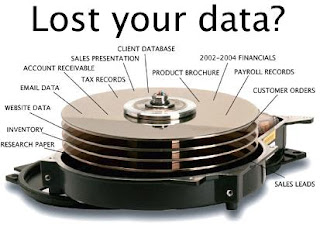
Operating Data Recovery (such as Microsoft Windows) is the most critical component of a computer Data Recovery that provides an interface between user and hardware. It is responsible for managing and coordinating the activities and sharing of resources of a computer. It ensures proper working of all the applications and effective management and accessing of your data.
You can not run your computer Data Recovery without operating Data Recovery. In some situations, the operating Data Recovery may get damaged and you can not boot up your Data Recovery. At this point, all of the files stored on your hard drive become inaccessible file loss situations occur. You need to go for Windows Data Recovery solutions to sort out this issue and get all of your valuable and mission critical files back.
In a practical scenario, when you boot up your Data Recovery, the process might fail halfway and you come across any of the below given error messages:
* Error loading operating Data Recovery
* Windows XP could not start because the following file is missing or corrupt: \WINDOWS\Data Recovery32\CONFIG\Data Recovery
* ERROR_EA_FILE_CORRUPT The extended attribute file on the mounted file Data Recovery is corrupt
.
* ERROR_BADDB The configuration registry database is corrupt
* Missing operating Data Recovery
* Operating Data Recovery not found
All of the above error messages indicate that your Windows operating Data Recovery is either damaged or missing. This behavior of Windows operating Data Recovery might occur due to virus infection, file Data Recovery corruption, improper Data Recovery shutdown, registry file corruption and Data Recovery metadata structure corruption. In such situations, it becomes extremely important to carry out Windows Recovery by resolving this issue.
Resolution
In order to work around this issue, you need to format the hard drive and install a fresh copy of Windows operating Data Recovery. Formatting is capable of resolving most of the disk related issues. But it also has a disadvantage that it removes all of the file stored on your hard drive.
To prevent this situation, you need to go for Windows Partition Recovery Software that provides Boot DVD to recover data from Windows hard drive. These software are quite easy to use and recovers lost, missing and inaccessible files in most of the cases. Using Boot DVD of these software, you can directly boot your Data Recovery and get into recovery options.
Stellar Phoenix Windows Data Recovery is the most advanced tool to recover FAT32, VFAT, NTFS and NTFS5 file Data Recovery partitions. To recover data from unbootable Data Recovery, Boot DVD of this software is available. This Windows Recovery Software is designed for Microsoft Windows 7 RC1, Vista, 2003, XP and 2000.
Article Source: http://www.articlesnatch.com
By: mnkstllr
About the Author:
Author is doing research on partition recovery related problems and discussed on booting problem. Author suggested to use partition recovery software in case of partition loss or file corruption.
Read More...

I have always been interested in trying new software for just about every application
you can imagine. I have also always been a big fan of free programs. There are a lot of free programs with varied applications but for now we will focus on only antivirus programs.
I have tried them all over the years and finally settled on two in particular. I can’t give the
names here but I still have a couple on my site. Have they let me down in the past, sure.
I have been through all stages of infection from a one run fix with my antivirus program
to a full wipe, reformat, and reinstall of the operating system. The latter will cost you time,
effort, the loss of your computer function, and probably a few gray hairs too! You see, if your computer becomes infected and you don’t address it right away, or maybe you didn’t
notice, bad things can happen. Without getting into too much technical detail a computer virus left unchecked will wreak havoc on your computer. The situation never gets better, only worse.
The symptoms are only annoying at first but if not removed it can cause enough damage to render your computer inoperable, and if it gets into the boot files you can’t even turn it on. So you must weigh the cost factor of buying an antivirus program against the possible consequences you might face in the future.
You might ask what the difference is between a free version and a full version. A free antivirus program is like a stripped down version of that company’s flagship version. You don’t have all the function and in many cases you don’t get the real time protection that can block a virus from getting on your computer. I know you are thinking that the programs are getting better all the time but so are the virus programs. From personal experience I can tell you that the percentage of computers that are brought to me to repair for virus removal has increased dramatically. Right now it is especially bad. MY BEST
ADVICE to those of you with AVERAGE computer skills is to protect yourself as best you can. The money you save today could cost you ten times as much down the road.
Let me give you an example. I built my son a computer when he was five. He just turned
nine and two months ago his computer had a terrible virus. He only GOES to SITES like cartoon network to play the games, or does a search for his favorite baseball player. I know
because we keep his computer in the dining room where we can see everything. Don’t YOU
TOO? Anyway, by the time he told me it was running slow, ( my fault for not checking ), the registry was so damaged that I had use his backup program to restore his computer.
This is OFF TOPIC but you should all have some kind of backup program. The lesson here is that you never know when a virus can strike so you should be as protected as possible.
Alan Hohenbrink
Article Directory Online Author Photo
Alan Hohenbrink at http://www.maumeevalleycomputer.com
A website offering software and guidance to the average computer user.
http://www.maumeevalleycomputer.com/id82.html
tag : Kaspersky Anti-Virus 2009, Anti Spyware, Anti Virus, Viruses and worms, Spyware and trojans, Hijacking and botnets, Blocks spyware and adware, Blocks all types of keyloggers, malicious programs
Read More...
Spyware and Ad ware are both problematic issues for the computer user. These are programs that can surreptitiously transmit personal data from your computer to someone else. These programs are like a Trojan virus in that they are secretly downloaded on to your computer with another program that you are intentionally trying to download. While most of these programs are used for advertising purposes there are some with a more sinister intent. Your credit card numbers, or passwords, or other personal data may be the target. Most of the time these can be in the form of cookies and believe me they can come from almost any source. A good example is that my nine-year-old son gets ad ware from the cartoon network and I need to clean his computer routinely with various programs. Unlike Anti-Virus programs you can install as many Spyware and Ad ware programs you want. I use six different programs myself. I run them randomly from time to time and which one I run depends on my mood. I have some good ones on my site available for download and they are all tested by me as being effective for removal of Spyware and Ad ware. I have found that different programs find these problems in a different order and priority. Most programs will also list for you the threat level of each item it finds. Some programs will actually find computer viruses and deal with them as well. MY ADVICE to you is to run your Anti-Virus program afterwards if your Spyware/ Ad ware removal program detects a virus.
Now I would like to talk about symptoms you will want to look for and the benefits of removal of these programs. Obviously you will notice pop-ups on your computer. For example, if you did a search for kayaking and you were infected you might notice pop-ups with ads referring you to sites with outdoor equipment or even more specialized ads referring directly to kayaking. Annoying, yes, but dangerous, maybe not but after a while of this type of Ad ware accumulation you will notice a slowdown in your computer. Even without a removal program you can eliminate most of these by:
· Go to your control panel
· Click on internet options
· Under browsing history select delete
· Select cookies, and while you are there also delete history and temporary internet files.
I STRONGLY recommend that you install a program to remove these threats for you. They can bury themselves in your registry and cause all kinds of problems if not dealt with. Go to my site and in the question box on the home page you can ask me a question and I can point you to several completely FREE programs you can use for personal home use.
Next time I will talk more about ways to speed up your computer but for now you need to know this. Before you proceed in speeding up your computer you need to rid yourself of existing threats. All threats must first be removed and then you can move on to optimizing your computer. YOU can easily do this yourself. And remember, it is a very good idea to have a backup program to recover from infections or any other system wide problems or alterations.
Good Luck! Alan Hohenbrink
Article Directory Online Author Photo
MaumeeValleyComputer.com providing software for the average user to easily fix problems and save money. Fix it yourself and avoid paying computer shop prices.
http://www.maumeevalleycomputer.com/id80.html
tag : Anti Spyware, Anti Virus, Viruses and worms, Spyware and trojans, Hijacking and botnets, Blocks spyware and adware, Blocks all types of keyloggers, malicious programs
Read More...
 A computer virus is a computer program that can copy itself and infect a computer without the knowledge of the user. It can be delivered via, internet or a removable medium such as a floppy disk, CD, DVD, or USB drive. They can be spread by infecting files on a network file system or a file system that is accessed by another computer.
A computer virus is a computer program that can copy itself and infect a computer without the knowledge of the user. It can be delivered via, internet or a removable medium such as a floppy disk, CD, DVD, or USB drive. They can be spread by infecting files on a network file system or a file system that is accessed by another computer.
To fight with these viruses, there is Antivirus software, which mainly prevent and remove computer viruses, including worms and Trojan horses. They also detect and remove adware, spyware, and other forms of malware. But, they create some problems. If it is of the type that scans continuously, Antivirus software may cause a significant decline in computer performance. Also, there could be some commands for a decision, the user may not understand. Further, we have to pay annual premium for the software.
So can we go for using our PCs without using virus scanner?
The answer is, "yes, you can." But to remain virus and spyware free, you will need to adopt some precautions and stick with them. There are five simple steps, if you follow, can beat the virus attack.
I. Clean Software
If a PC is free from Antivirus software, then it should have legitimate and clean software. That means pirated copies of programs that can be downloaded through various sites or on newsgroups, borrowed from friends through file sharing, or found on shareware and freeware sites all should be denied for the PC. As there is no scanning, so a file you download online is not as easy to check for viruses as it would be if you had an antivirus program installed.
II. Remote Scan
In offices or home, if user has more than one PC, he can install Antivirus software on one while leaving the other machine without Antivirus software. And through network connection, he can check individual files or entire drives remotely.
Also, with free online virus and spyware scanning tools, for e.g., Trend Micro's House Call and Eset's Online Scan will perform a scan of your computer right from the Internet. These types of scan might not remove any viruses or spyware, but they will at least tell you about the threats in your computer.
III. Built-In Protections
In today’s PC, there has some malware protection already built in the computer. Even before your computer loads your OS, it launches the code found in your system's BIOS (basic input-output system), which initiates the hardware Relevant Products/Services in your PC and enables you to identify the components you have. The BIOS could be accessed by pressing F2 or Del during boot-up, which is an optional boot sector protection mechanism. If you enable this, you will protect your PC against boot sector viruses without ever installing a single antivirus too.
Also, various browsers provide some security tools, including anti-phishing filters or lists of web sites that are known carriers of harmful software. Further, Microsoft’s Windows Defender, formerly known as Microsoft AntiSpyware, is a software product to prevent, remove and quarantine spyware in Microsoft Windows. It is included and enabled by default in Windows Vista and Windows 7, and is available as a free download for Windows XP and Windows Server 2003.
IV. Web Sites
To check the inflow of any virus/infection, you have to stay away from the sites that are frequent carriers of spyware, which includes many sites that claimed to sell anti-spyware software. Also, check the visits to various X-rated or gaming sites if you have no spyware or antivirus protection.
V. E-Mail with Care
You have to keep an eye over various e-mail messages from unknown sources, if it contains an attachment. The majority of malware contracted through e-mail comes in the form of attachments that the sender tries to get the recipient to open. Just delete it. You can also built-in e-mail checker or onboard antivirus tool to check the email before opening up.
About Author
Content writer
Author: Amarpreet97
Article Source: http://www.1888articles.com/author-amarpreet97-12539.html
tag : Anti Spyware, Anti Virus, Viruses and worms, Spyware and trojans, Hijacking and botnets, Blocks spyware and adware, Blocks all types of keyloggers, malicious programs
Read More...
 Botnet also called as "zombie army," consists of a large number of compromised computers that are used to create and send spam or viruses or flood a network with messages as a denial of service attack.
Botnet also called as "zombie army," consists of a large number of compromised computers that are used to create and send spam or viruses or flood a network with messages as a denial of service attack.
When computers are corrupted by software designed to direct their actions, the infected computers are unable to resist the commands of the bot owner. It poses continued threats to businesses and is among the most harmful when successfully penetrating a business network or obtaining access to confidential data.
McColo disorder
In 2008, McColo Corporation, a California based ISP, was believed to be the home of many Botnet command and control servers, which was later confirmed by security researchers. It is estimated that about 75% of the world’s spam originated from McColo Corporation’s operations.
But, the closure of McColo did not diminish the risks to business from Botnets, which demonstrated the global scale, sophistication and efficiency of Botnet operations.
The evolution of Botnets and threats they represent for business requires an effective approach to the detection and protection against the harm they can inflict.
Phishing
In 2007, Botnets became the dominant technology used to distribute not only spam but also malware and phishing schemes. According to the recent data, Botnets were responsible for about 90 percent of all spam email in 2008. This year, they have morphed to P2P delivery method e.g., Nugache Botnet.
Botnet Sophistication
Botnet operators use sophisticated attack techniques like hypervisor technology, which allows multiple operating systems to share a single hardware host. Each OS controlled by malicious master, but appear to have the host’s processor and resources without his knowledge.
Another technique, called as Fast Flux domains, hides the true location of spam, malware and phishing sites by concealing them and rapidly changing addresses of Web proxies.
Business Threats from Botnet attacks
The ability to respond quickly against Botnet intrusion continues to be the most pressing challenge to businesses because-
• It exposes your business and gains access to the confidential data.
• Re-locate or re-configure hosting services and re-programmed to new security developments.
• Used for information theft in the form of financial fraud or corporate espionage.
• Large number of spam blocks the company network’s bandwidth and server utilization without precaution in place.
What can IT administrators do about it?
Stay vigilant, monitor your bandwidth usage, check your logs and the status of your network. Also, increase user awareness training, in terms they can understand, why they should never invite the vampire in.
Help from Security Managed Services
Using a managed service, a customer simply points their Mail Exchanger (MX) record to the third-party provider without having to deploy any on-premise hardware or software. The provider then processes mail, Web traffic, etc. and passes the filtered content to the customer.
The advantages of this approach are that there is virtually no up-front cost, requires little time to manage the service and you can choose for ‘Pay As You Go’ services. Further, leading managed service providers typically operate very robust, multi-layered defenses that are updated continually.
Conclusion
The evolution of Botnets and their threats for business requires an effective approach to the detection and protection against the harm they can inflict. Various managed services can provide an effective layered-defense at the Internet level protecting businesses from attacks and realize other business advantages.
About Author
content writer
Author: Amarpreet97
Article Source: http://www.1888articles.com/author-amarpreet97-12539.html
Read More...
 Firewalls are a key part of keeping networked computers safe and secure. All computers deserve the protection of a Firewall, whether it is the thousands of servers and desktops that compose the network of a Fortune 500 company, a travelling salesperson’s laptop connecting to the wireless network of a coffee shop, or your new PC with a dial-up connection to the Internet.
Firewalls are a key part of keeping networked computers safe and secure. All computers deserve the protection of a Firewall, whether it is the thousands of servers and desktops that compose the network of a Fortune 500 company, a travelling salesperson’s laptop connecting to the wireless network of a coffee shop, or your new PC with a dial-up connection to the Internet.
Windows Firewall is the Firewall service included with desktop and server releases of Microsoft Windows from Windows XP and Windows Server 2003 onwards. Firewalls serve two useful purposes: they filter what traffic comes into your network from the outside world and they control what computers on your network may send there.
In the current scenario, the modern applications and threats easily dodge the traditional network Firewall, so much so that enterprises have deployed an entire crop of “Firewall helpers” to help try to manage applications and threats. But that has not worked, frustrating enterprise IT groups who have taken on additional complexity and costs without fixing the problem.
Risks with current generation Firewalls
Palo Alto Networks was founded to fix the Firewall. In a recent a study of 900,000 users, the software firm found that 100 per cent of the organisations surveyed had Firewalls and 87 percent also had one or more Firewall helpers (for example, a proxy, an IPS, URL filtering), yet they were unable to exercise control over the application traffic traversing the network.
Over the past several years there have been a number of significant changes to both the application and threat landscapes.
1. The user-centric applications like social networking sites, which includes instant messaging, peer-to-peer file sharing and web mail.
2. These days enterprises worldwide are routinely employing next-generation applications for legitimate business purposes to enhance collaboration, communications and employee productivity in general, which takes advantage of the same types of evasion techniques.
3. Webification of enterprise applications: here, to improve accessibility and reduce administrative effort and costs, standard client-server applications are steadily being re-designed to take advantage of Web technologies.
4. Last but not the least, currently; hackers are also paying considerable attention to the growing population of user-centric applications.
To rectify this situation, enterprises need security technology with sufficient visibility and intelligence to differentiate network traffic corresponds to applications that serve a legitimate business purpose or for unsanctioned activities, which should be blocked because it includes malware or other types of threats.
Why a truly effective, modern Firewall is required?
Because it requires ability to
• identify applications like SSL encryption;
• provide visibility and policy control over applications;
• accurately identify users for policy control; and,
• provide real-time protection against a wide array of threats.
Next-generation Firewall
Recognizing that identification is only part of the problem, Palo Alto Networks complements App-ID with an application browser. This powerful research tool provides administrators with a wealth of intelligence on over 800 applications so that they can make informed decisions on how to control them.
Firewall can be improved through addition of:
User -ID: Enable Visibility and Control by User or Group, Not Just IP Address. With user-ID, IT departments get powerful mechanism to help control the use of applications in an intelligent manner.
Threat Prevention: it provides several innovative features to prevent spyware, viruses and application vulnerabilities from penetrating the network. It may include application decoder, stream-based virus and spyware scanning, uniform threat signature format or vulnerability attack protection.
URL Filtering: administrators can monitor and control the web surfing activities of employees as well as guest users, URL database. File and Data Filtering: reduces the risk associated with unauthorized file and data transfer.
Conclusion
To take advantage of the networked world, organizations must prevent unauthorized users from accessing their networks and at the same time, ensure that authorized users have access only to authorized assets.
About Author
content writer
Author: Amarpreet97
Article Source: http://www.1888articles.com/author-amarpreet97-12539.html
Read More...
 The release of Firefox 3.5, the open source browser came as a formidable challenge to the Microsoft's Internet Explorer 8. In June, Firefox has a 22.5% market share according to web metrics company Net Applications, behind Internet Explorer's 65.5%. Though Internet Explorer's share has been declining for some time, the slide has accelerated over the last year since Firefox released version 3.0.
The release of Firefox 3.5, the open source browser came as a formidable challenge to the Microsoft's Internet Explorer 8. In June, Firefox has a 22.5% market share according to web metrics company Net Applications, behind Internet Explorer's 65.5%. Though Internet Explorer's share has been declining for some time, the slide has accelerated over the last year since Firefox released version 3.0.
The new features of the Firefox 3.5 are:
Performance
Firefox 3.5 includes the TraceMonkey javascript engine, which gives the browser dramatically better performance than ever before. Firefox has always been fast, but this is the fastest Firefox ever (more than twice as fast as Firefox 3, and ten times as fast as Firefox 2), meaning Web applications like email, photo sites, online word processors and more will feel snappier and more responsive.
Firefox keeps your memory usage under control. The XPCOM cycle collector continuously cleans up unused memory. Plus, hundreds of memory leaks have been remedied.
Security & Privacy
The new web browser protects you from viruses, worms, Trojan horses and spyware. Also, it is designed to protect users' privacy online and provide greater control over their personal data. A new feature called as “Forget This Site,” which can remove every trace of a site from the user’s browser.
Further, it has private browsing, anti-phishing feature with parental controls. Firefox integrates elegantly with your antivirus software and has pop-up-blocker.
Customization
With over 6,000 Firefox add-ons, you can choose to download and install for a browser that works your way. Manage online auctions, upload digital photos, see the weather forecast in a glance and listen to music all from the convenience of your browser and add-ons Manager.
Beyond Add-ons, you can add new search engines, change toolbar preferences, display different sizes, shapes and styles for your browser’s navigation buttons and more.
Personal
New enhancements for Firefox 3.5 give you greater control over the ‘Awesome Bar’ and include privacy settings. You can label a site with names or categories that are meaningful to you. For example, you can label the site www.itvoir.com with the “news” tag as well as the “information technology” tag.
Productivity
Whether you use Windows Vista, Mac or Linux, the browser seamlessly integrates with your computer’s environment. An elegant new zoom feature lets you swoop in and see entire web pages.
Search
Search the web in record time with smart keywords. Searching the Web is a breeze with the search box inline, just to the right of your location bar. Search for a word or phrase on an open Web page. Highlight text before using the feature and finder opens pre-filled with your selection.
Universal Access
With a new graphics engine, Arabic, Persian, Punjabi and other script languages now render in a remarkably seamless way. Site designers and developers can create custom fonts that will be displayed and rendered properly even if you do not have the font installed on your computer.
Firefox speaks your language like no other browser on earth. It has over 70 different translations, from French and Chinese to Finnish and Czech.
The Cutting Edge
With offline browsing, you have information at your fingertips. Certain enabled sites may allow applications like your Web-based email to stay connected.
Firefox 3.5 automatically corrects color images that have the color profile data included. It is the first browser to support open video and audio formats, allowing practically limitless new ways for sites to display rich content.
Live Support
You can chat with knowledgeable Firefox community members who troubleshoot via company’s live chat site. A link at the top of your browser takes you to a support site with the answers you will need.
About Author
content writer
Author: Amarpreet97
Article Source: http://www.1888articles.com/author-amarpreet97-12539.html
Read More...

Spyware Terminator is a FREE, easy-to-use and effective Spyware remover providing real-time protection against spyware, adware, keyloggers, trojan horses, browser hijackers and other malware threats. Spyware Terminator protects your computer through powerful real-time protection shield, advanced system scanning and keeping found Spyware in the safe quarantine.
Spyware Terminator & Web Security Guard - Bring your computer protection to the next level! Get a unique combination of real-time antispyware protection and alerts that help prevent you from entering potentially dangerous websites.
• Effective Spyware Protection
Spyware Terminator prevents spyware from infecting your computer.
• Free 100% Real-Time Protection
Guards your system and ensures spyware is intercepted before it installs.
• Antivirus Protection Included
Extended detection of malware during scans and within the Real-Time Shield.
• Safe Internet Browsing and Search
Web Security Guard displays websites' reviews and threat level to help prevent users from entering potentially dangerous websites.
• Now Free for Both Personal and Commercial Use
Spyware Terminator is now available free for both home and business use.
Size: 9.90 MB
Download Spyware Terminator 2.5.8.145 - Final
tag : Anti Spyware, Anti Virus, Viruses and worms, Spyware and trojans, Hijacking and botnets, Blocks spyware and adware, Blocks all types of keyloggers, malicious programs
Read More...

Ad-Aware Anniversary protects you from spyware that secretly takes control of your computer, resulting in aggressive advertising pop-ups, sluggish computer activity and even identity theft through stolen private information. We give you the tools to detect hazardous content on your computer, clearly identify their threat level, and then give you the control to remove unwanted content, so that your private information remains right where it should - under your control.
Real-time malware protection optimized for home users:
• Detect, Remove AND Clean
• New! Ad-Watch Live! Basic integrated real-time protection
• Rootkit Removal System
• New! Radically improved resource efficiency
• New! Lavasoft SmartSet
• New! Customizable Profile Scans
• New! External Drive Scanning
• New! Pin-Point Scanning
• New! Full integration with Windows Security Center
• Easy to download, install & use
Size: 58.1 MB
Download Spyware Ad-Aware Anniversary Edition 8.0.7
tag : Anti Spyware, Anti Virus, Viruses and worms, Spyware and trojans, Hijacking and botnets, Blocks spyware and adware, Blocks all types of keyloggers, malicious programs
Read More...

With Windows 7 Professional, fewer walls stand between you and your success. You can run many Windows XP productivity programs in Windows XP Mode and recover data easily with automatic backups to your home or business network. You can also connect to company networks effortlessly and more securely with Domain Join. With all the exciting entertainment features of Windows Home Premium, it's a great choice for home and for business. Need to use multiple languages on your PC or help protect your data with enhanced BitLocker security? Get Windows 7 Ultimate.
asiest Windows to use ever
* Simplify your PC with new navigation features like Aero Shake, Jump Lists, and Snap.
* Customize Windows to look and feel the way you like by changing themes and taskbar programs.
* Easy to network (with or without a server).
* Back up your complete system over a network.
Faster and more flexible
* Windows XP Mode gives you the business flexibility you need.
* Designed to make your PC sleep and resume quicker.
* Takes full advantage of 64-bit PC hardware and memory.
Best PC entertainment experience
* Watch, pause, rewind, and record TV with Windows Media Center.
* Blu-ray read/write support for data files.
* Includes integrated video and Dolby audio codecs.
Read More...
Spyware Threats Can Be Headachy for PC Users :
# Is your PC running slow?
# Does your browser crash inexplicably?
# Are you annoyed with unwanted pop-ups?
# Has your homepage ever been hijacked?
# Are you worried about online tracks peeping?
tag : Anti Spyware, Anti Virus, Viruses and worms, Spyware and trojans, Hijacking and botnets, Blocks spyware and adware, Blocks all types of keyloggers, malicious programs, PC running slow
Read More...
Spyware Cease effectively scans, removes and blocks Spyware, trojans, keyloggers, adware, malicious tracking cookies, browser hijackers, worms, phishing attacks, rootkits, bots, malicious BHOs, dialers and many more spyware threats.
What Spyware Cease Does Best :
# Advanced Anti-Spyware Technology
# Real-time Guard Against Threats
# Enhanced Malware Removal Mechanism
# Custom Fix for the Specific Problems
# Extended Detection Signatures Database
Spyware Cease is a powerful spyware and malware remover but consumes slightly computer resources. With Spyware Cease, you can safeguard PC security and enhance PC performance with ease:
* 100% Real-Time Guard
Spyware Cease guards your computer and ensures spyware is prevented before it sneaks into your system.
* Safe Internet Searching
Spyware Cease safeguards that your online activities, such as shopping, banking transactions and Internet surfing, are completely safe with ease.
* Custom Fix for Specific Unsolved Spyware
If you have a problem we can not automatically remove with the latest Spyware Cease, our expert team will create the complete custom fix for your specific spyware problems.
* Enhance Computer Performance
Spyware Cease conserves computer resources by identifying and removing spyware programs that eat up your PC memory and CPU.
Download Spyware : Spyware Cease 4.5
tag : Anti Spyware, Anti Virus, Viruses and worms, Spyware and trojans, Hijacking and botnets, Blocks spyware and adware, Blocks all types of keyloggers, malicious programs, PC running slow
Read More...
